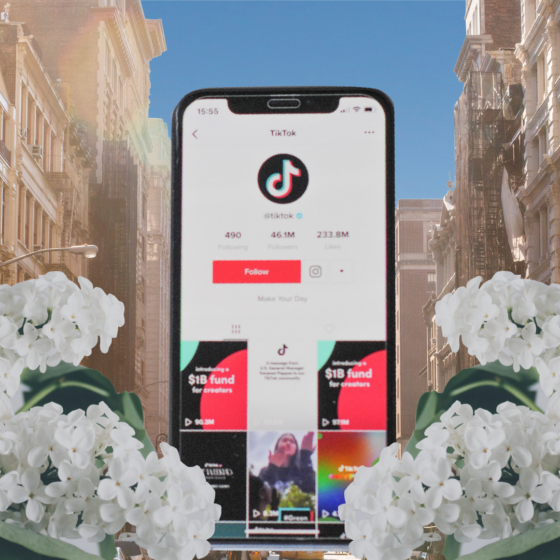Welcome to the Restless Network! We’re doing social media differently, so you may need some guidance on how to use the app. That’s o.k! We’re here to help.
Onboarding and Verification
We prioritize the safety of our users, so you won’t be able to interact with others or access the #MeToo feed until you’ve been verified. Here’s how it works:
- Sign up using your preferred email address and password.
- We’ll send you a code so you can verify your email.
- Next, we’ll ask you to verify yourself in one of two ways. You can always come back to it later, but will not be able to make full use of the app until you’ve been approved.
Option one: ID Verification
Take a photo of an ID you’re comfortable with using. This should match the name you’ve given us on the app.
Option two: Photo Matching
We recognize that some users may not have access to photo ID. If this is the case, you can use this option. First, we’ll send you an email with a code. Then, you should take a selfie while also showing the code we just sent you. For this to work, once you submit the selfie to us, you should set your profile picture, so we can compare the two different images.
For both options, there will be a waiting period of about 24 hours while we verify your identity. If we can’t see the picture clearly enough or you didn’t do the verification properly, we’ll ask you to try again.
While you wait to get verified, sit back, relax, and have a read of our resources and see what’s happening on our various community feeds!
Connecting with other users
There are a few ways to make sure you’re setting yourself up for success when connecting with other women on the app.
- Fill out your profile!
- The more information and personality you show, the easier it will be for other people to reach out to you or strike up a conversation. As well as being able to set a profile picture, you can also set your background image to reflect who you are, too.
- Set your pronouns, if you’re comfortable sharing, as we are inclusive to non-binary folx and people who may be questioning. This helps others know how to best refer to you when approaching.
- Tell us a little about yourself! You have more room to tell your story than on some other platforms, so make the most of it. Love plants? Let us know so your fellow plant lovers can find you. Plus, users can use our search function to find people who have particular interests or are in particular job roles, for example. This will help make you more discoverable.
- Tell us what you’re looking for, and more. We’ve included prompts designed to help represent you. You don’t have to fill them in, but it’s another way to attract the people you’re looking for.
- Introduce yourself. This is KEY, people! Once you’re verified, start off strong and make a post in the Community Feed. Tell us who you are, what you’re looking for, and what you’re passionate about! Keep it short and snappy, but the more details you give the more likely you are to connect with like-minded individuals.
- Not ready to put yourself out there like that? That’s o.k. You can also get active in the comments section when you see a post that strikes a chord with you. Once you’re vibing that way, don’t hesitate to send a friend request or give them a follow.
- Utilize the search function to find people, conversations, and posts related to what you care the most about, or follow a hashtag so you can see relevant posts and people come up on your bespoke newsfeed.
- As with all things, if you don’t ask, you won’t receive – so don’t be afraid to put yourself out there and engage with others.
Finding resources
If you’re just in the mood for a browse, you can scroll down to the bottom of your home newsfeed to see what’s been published in the different sections recently. If you’re looking for resources on a particular topic, you can find them at the bottom of each topical feed, which you can find on the horizontal menu at the top of your home screen. And if you have a particular question, you can use the search function to find it quickly!
Asking for support
Restless Network is designed specifically to be a place where you can ask questions, and access community support when you need it. And while there’s a difference between seeking support and emotional dumping, you don’t need to overthink this one too much.
Create a post! You can do this by clicking on the + button at the center bottom of your screen. Then, tell us what’s going on! It’s always helpful to ask people for specific tips so they can know how best to support you.
We place a serious amount of emphasis on cultivating a supportive and empathetic community, and we’re proud to see our users are here to help you! That being said, if you feel scared or uncomfortable having your name attached to your post, you can choose to post with your identity protected. Though we encourage you to use it sparingly, as it can make it harder to connect with the other users who are excited to meet you!
Lastly, since we often talk about potentially triggering topics on the app, we always ask that you use trigger warnings and avoid including graphic details, which could harm other users who are also on various healing journeys.
Giving support
This one’s the easiest! Scroll through the feeds, and you’re bound to find someone your lived experience can be used to help, whether it’s money conundrums or relationship woes. Your responses can be as short or as long as you want, but keep in mind that comments are key on this platform to effectively support someone. If there’s a certain topic you’re an expert at, follow its topical hashtag to get notified when someone posts, or make use of the individual topical news feeds.